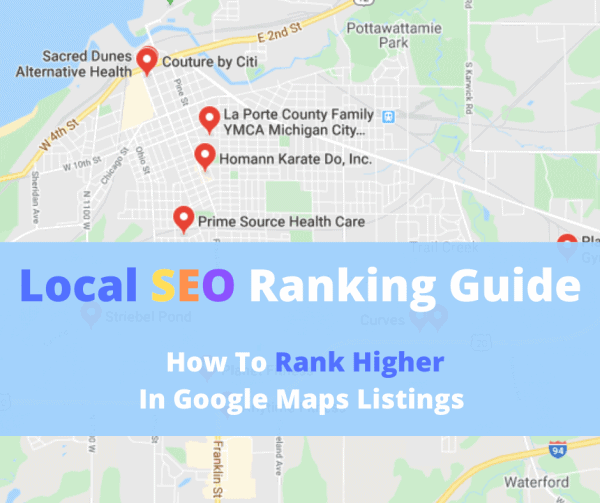When it comes to social media marketing and local SEO in 2020, it’s more important than ever to optimize Google My Business Listings. In this article, we provide a step by step guide on how you can optimize Google My Business Listing to dominate the local search and maps listing.
If you’ve followed SEO strategies for any length of time, you know one thing: SEO changes all the time.
When it comes to social media marketing and local SEO in 2020, it’s more important than ever that you optimize your Google My Business on-site and off-site SEO listings for clients and customers who may be searching for your local business.Google My Business local competition is heating up, and if you’re not on top of your rankings, you can bet your competitors will be.
Here are five solid local SEO tactics you can use this year to help your business rank higher for local search terms.
 Last year, Google increased the width of the main search results area to 600px. In light of this, the generally acceptable length for title tags is approximately 50 to 60 characters, and description tags can be approximately 160 to 200 characters.
Take advantage of this space and use it wisely — and make sure you double-check that your titles and descriptions aren’t getting cut off in search results. If you’re not sure how your title and meta description tags will look or how many characters you can get away with, try using an emulator like the one from SEOmofo or Yoast’s SEO Plugin for WordPress: Writing titles and descriptions is considered an art in the SEO world. In a sea of competing search results, if this text isn’t unique, compelling and descriptive, then your click-through rate will suffer.
Additionally, one extra word or character could cut off your text with the dreaded ellipses (…). This may not be a true tragedy, but it does look unprofessional, especially when it shows up in the middle of a sentence, making your title or description less impactful.
The lesson? This space is precious, and every character counts. Here are some tips:
Last year, Google increased the width of the main search results area to 600px. In light of this, the generally acceptable length for title tags is approximately 50 to 60 characters, and description tags can be approximately 160 to 200 characters.
Take advantage of this space and use it wisely — and make sure you double-check that your titles and descriptions aren’t getting cut off in search results. If you’re not sure how your title and meta description tags will look or how many characters you can get away with, try using an emulator like the one from SEOmofo or Yoast’s SEO Plugin for WordPress: Writing titles and descriptions is considered an art in the SEO world. In a sea of competing search results, if this text isn’t unique, compelling and descriptive, then your click-through rate will suffer.
Additionally, one extra word or character could cut off your text with the dreaded ellipses (…). This may not be a true tragedy, but it does look unprofessional, especially when it shows up in the middle of a sentence, making your title or description less impactful.
The lesson? This space is precious, and every character counts. Here are some tips:
How to Optimize Google My Business Listing?
Title and meta description tags still matter
Title and meta description tags are HTML elements that you can customize to reflect the content of your web page. The text of your title and description tags is displayed in search results. Think of this text as a “mini-ad” that you need to carefully craft. Last year, Google increased the width of the main search results area to 600px. In light of this, the generally acceptable length for title tags is approximately 50 to 60 characters, and description tags can be approximately 160 to 200 characters.
Take advantage of this space and use it wisely — and make sure you double-check that your titles and descriptions aren’t getting cut off in search results. If you’re not sure how your title and meta description tags will look or how many characters you can get away with, try using an emulator like the one from SEOmofo or Yoast’s SEO Plugin for WordPress: Writing titles and descriptions is considered an art in the SEO world. In a sea of competing search results, if this text isn’t unique, compelling and descriptive, then your click-through rate will suffer.
Additionally, one extra word or character could cut off your text with the dreaded ellipses (…). This may not be a true tragedy, but it does look unprofessional, especially when it shows up in the middle of a sentence, making your title or description less impactful.
The lesson? This space is precious, and every character counts. Here are some tips:
Last year, Google increased the width of the main search results area to 600px. In light of this, the generally acceptable length for title tags is approximately 50 to 60 characters, and description tags can be approximately 160 to 200 characters.
Take advantage of this space and use it wisely — and make sure you double-check that your titles and descriptions aren’t getting cut off in search results. If you’re not sure how your title and meta description tags will look or how many characters you can get away with, try using an emulator like the one from SEOmofo or Yoast’s SEO Plugin for WordPress: Writing titles and descriptions is considered an art in the SEO world. In a sea of competing search results, if this text isn’t unique, compelling and descriptive, then your click-through rate will suffer.
Additionally, one extra word or character could cut off your text with the dreaded ellipses (…). This may not be a true tragedy, but it does look unprofessional, especially when it shows up in the middle of a sentence, making your title or description less impactful.
The lesson? This space is precious, and every character counts. Here are some tips:
- Never waste space on page names that don’t provide helpful information.
- If you want to reach local customers, include the name of the city your business is in and/or the area your business serves (e.g., “Serving the Corridor of Iowa City and Cedar Rapids”).
- Focus on using one targeted keyword and carefully place that keyword as close to the beginning of the tag as you can.
-
Online directories and citations

-
Google My Business: Claim and Optimize
-
Online reviews matter
-
Use local structured data markup
For more on Social Media and how it is evolving check out our blog post Social Media Predictions for 2020 and Beyond.
Facebook
Twitter
LinkedIn